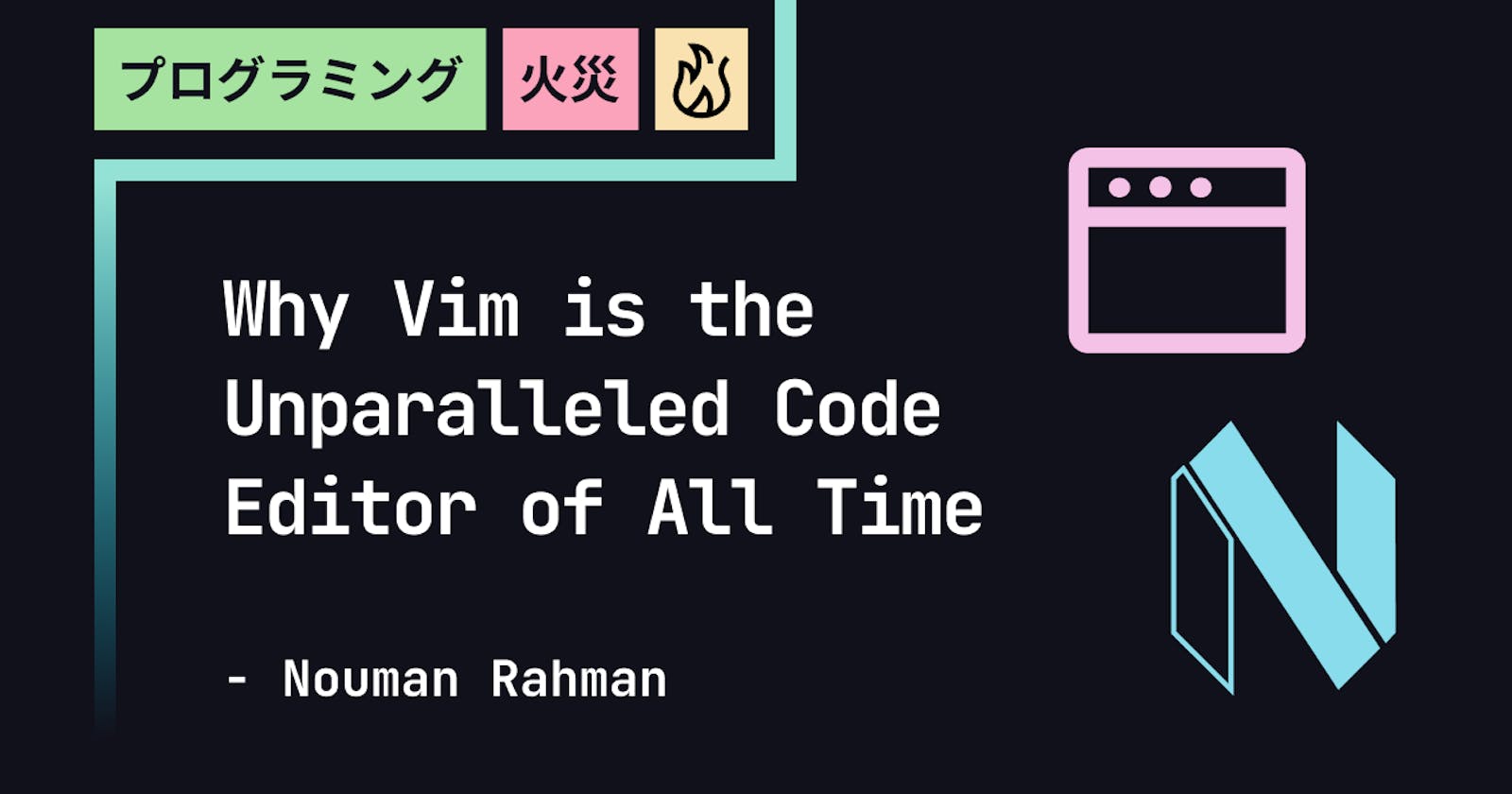In the vast universe of code editors, one has stood the test of time as the cornerstone of efficiency, versatility, and power: Vim. Vim, short for "Vi IMproved," is not merely a code editor; it's an ideology, a way of life for many developers who have unlocked its incredible potential. In this article, we'll delve deep into the reasons why learning UI/UX is not just beneficial but essential for creating a successful web app, and how it can shape your development journey in remarkable ways.
The Power of Efficiency
At the heart of Vim's supremacy lies its unparalleled efficiency. Vim adheres to the philosophy that every keystroke matters, and as such, it empowers users to navigate, edit, and manipulate code swiftly and precisely. Vim's modal editing system differentiates it from traditional editors by allowing users to switch between modes for different tasks. This approach streamlines workflows, enabling developers to perform complex tasks with minimal hand movement.
For instance, Vim's command mode allows for lightning-fast navigation, text selection, and deletion without even touching the mouse. The visual mode empowers users to select and manipulate text with surgical precision. This efficiency extends to its robust plugin ecosystem, enabling users to customize and extend Vim's capabilities to match their exact needs.
A Learning Curve Worth Conquering
Admittedly, Vim's learning curve can appear daunting to newcomers. However, those who venture into the world of Vim quickly discover that the investment pays off tenfold. The initial learning curve transforms into a mastery that boosts productivity beyond imagination. Vim's extensive keyboard shortcuts become second nature, and the ability to edit code without lifting your hands off the keyboard becomes a revelation.
Vim's command language, inspired by the Unix philosophy of doing one thing exceptionally well, provides a powerful arsenal of commands to manipulate text. Simple yet highly effective commands like search and replace, copy and paste, and text indentation become part of a developer's muscle memory, enhancing their coding experience.
The Art of Customization

Vim's customizability is the cornerstone of its greatness. Every aspect of Vim can be tailored to suit individual preferences and workflows. From color schemes and syntax highlighting to keyboard mappings and plugins, Vim is a blank canvas that developers can mold into the perfect coding environment.
The .vimrc configuration file is where the magic happens. Here, developers can define shortcuts, adjust settings, and load plugins to create a personalized editing experience. This level of customization empowers developers to shape Vim into an extension of their thought process, resulting in a seamless and productive coding experience.
Vimscript and Automation
Vimscript, Vim's built-in scripting language, allows developers to automate tasks, create custom commands, and build intricate workflows. This scripting capability transforms Vim from a mere editor into a powerful coding assistant. Developers can write scripts to manipulate text, manage files, and even interact with external commands.
Vim's automation potential is further amplified by its integration with external tools and languages. This synergy between Vim and the larger development ecosystem empowers developers to harness the power of Vimscript alongside other languages, making complex automation and integration a reality.
A Community of Devotees
Vim's superiority isn't just a matter of technical features; it's a cultural phenomenon. The Vim community is a vibrant and passionate collective of developers who share tips, tricks, and plugins that elevate the Vim experience. From online forums and Reddit communities to conferences like "VimConf," Vim enthusiasts gather to celebrate their shared affinity for this exceptional code editor.
Learning Vim often involves joining this community and learning from experienced users. This community-driven aspect of Vim fosters an environment where newcomers receive guidance, and veterans continuously uncover new ways to optimize their workflow.
Beyond Vim: The Ecosystem

While Vim itself is a masterpiece, its ecosystem further enriches the experience. Here are a few notable additions:
Neovim: A modernized Vim fork that brings extensibility and powerful features.
Neotree: A file explorer plugin that simplifies navigating your project's directory structure.
Language Server Protocol (LSP): An interface for integrating language-aware tools, enhancing code completion, and analysis.
LunarVim: A community-driven Neovim configuration with integrated plugins and a modern UI.
AstroVim: A lightweight and blazing-fast Vim distribution designed for speed and simplicity.
NvChad: A highly customizable Neovim setup with organized configuration and plugin management.
Conclusion
Vim's status as the most superior code editor isn't merely based on its technical prowess, but on its ability to transform the way developers approach their craft. Its efficiency, customization, scripting capabilities, and passionate community make it a force to be reckoned with. Vim is not just an editor; it's a mindset, a philosophy that advocates for deliberate and efficient coding.
While Vim's learning curve may be steep, the journey is richly rewarding. As developers delve into Vim's world, they emerge with a coding superpower that enhances their productivity and elevates their code editing experience to unprecedented heights.
So, whether you're a seasoned Vim user or a curious newcomer, remember that Vim isn't just a code editor; it's a tool that empowers you to craft code with the precision of an artisan and the efficiency of a maestro.