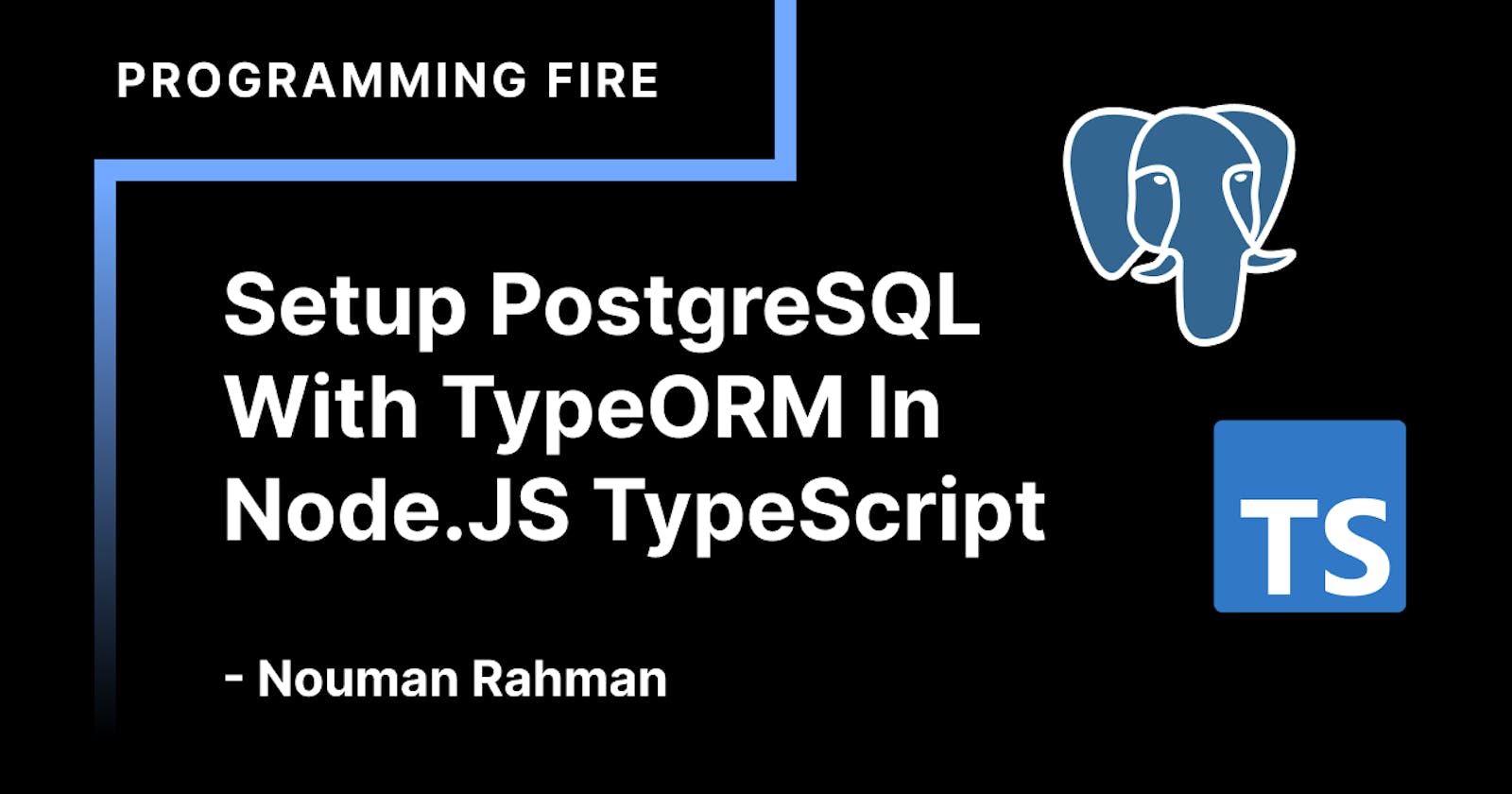What is an ORM ?
ORM Stands For Object Relational Mapping Used To Convert Data Between Incompatible Type System Using Object Oriented Programming Languages Like JavaScript, TypeScript, Python
Popular ORM's
- JavaScript
- Sequelize
- Prisma
- TypeScript
- TypeORM
- Mikro-ORM
- Python
- SQLAlchemy
- Django ORM
Why TypeORM
If You Know Me, I Am a Big Fan Of TypeScript And I Like Both Mikro-ORM And TypeORM But The Thing With TypeORM That It Is More Of Like TypeScript Syntax. Basically I Like TypeORM Syntax Than Mikro-ORM
Setting Up TypeORM
Creating A Basic Node.js App
# NPM
npm init
# Yarn
yarn init
Adding TypeScript
# NPM
npm install -D typescript @types/node nodemon
# Yarn
yarn add -D typescript @types/node nodemon
- Dependencies
- typescript - Compiler For TypeScript
- @types/node - Types For Node.js
- nodemon - Restarts The Server On Changes
Open Your package.json And Add Scripts To It
"scripts": {
"start": "node dist/index.js",
"dev": "nodemon dist/index.js",
"watch": "tsc -w"
}
Now We Need A tsconfig.json, So Instead Of Typing tsconfig.json From Scratch Let's Generate It
npx tsconfig.json
Select Node.js When Asked To Enter Your Framework
Run The Application
Create a File src/index.ts And Add This Code To It
console.log('hello world')
Now Open a Terminal And Run watch Command
# NPM
npm run watch
# Yarn
yarn watch
Open Another Terminal And Run dev Command
# NPM
npm run dev
# Yarn
yarn dev
You Should See hello world
Add TypeORM
# NPM
npm install typeorm pg reflect-metadata
# Yarn
yarn add typeorm pg reflect-metadata
- Dependencies
- typeorm - Base TypeORM Package
- pg - Postgres Driver For Node.js
- reflect-metadata - Required For TypeORM
Now We Can Create A Connection To Our Database
Open src/index.ts and add async connection to typeorm
import "reflect-metadata"
const main = async () => {
console.log('hello world')
}
main().catch(err => console.error(err))
Now we can use async/await syntax inside main function
we can setting up typeorm connection using the createConnection function
// src/index.ts
import "reflect-metadata"
import { createConnection } from "typeorm"
const main = async () => {
await createConnection({
type: "postgres", // DATABASE TYPE
host: "localhost", // DATABASE HOST
port: 5432, // DATABASE PORT (DEFAULT FOR POSTGRES)
username: "test", // USERNAME
password: "test", // PASSWORD
database: "test", // DATABASE
logging: true, // LOG THE GENERATED SQL
synchronize: true // FALSE ON PRODUCTION
})
}
main().catch(err => console.error(err))
Creating An Entity (Table)
// src/entities/User.ts
import { Entity, PrimaryGeneratedColumn, Column, BaseEntity } from "typeorm";
@Entity()
export class User extends BaseEntity {
@PrimaryGeneratedColumn()
id: string;
@Column()
firstName: string;
@Column()
lastName: string;
@Column()
isActive: boolean;
}
Now if you open your terminal running the dev command you should see generated SQL
CRUD
CREATE
const user = new User({firstName: "Nouman", lastName: "Rahman", isActive: true});
await User.save(user)
READ
await User.find() // Give All Users
await User.findOne("1") // Give The User With ID ("1")
UPDATE
await User.update({id: 1}, {firstName: "Nouman"}) // Update firstName Of The User With ID ("1")
DELETE
await User.delete({id: 1}) // Delete The User With ID ("1")